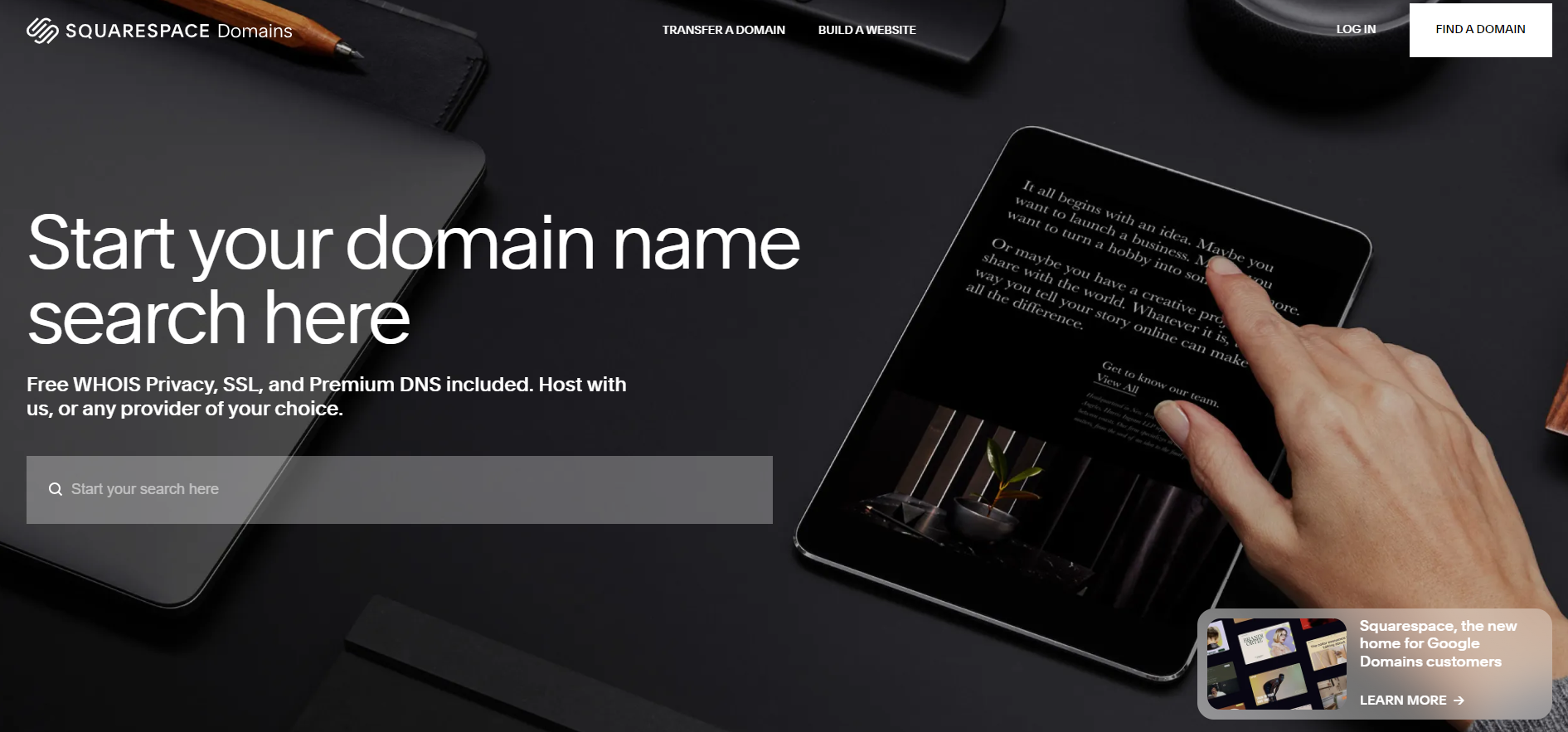How to Create a Squarespace Website from Scratch: 2024 Edition
So, let me tell you, inefficient participation in the internet world, a website is a necessity for every individual or business in the world. A website is basically your online shop where you can display your work, products, or services to a global audience. But creating a website can be overwhelming, especially if you're not well-versed in web development lingo.
But luckily you have website builders such as Squarespace that are designed to streamline the process of building a website so that it can be done by anyone with or without technical knowledge. With dozens of features and templates, Squarespace is designed for those who want their site to have a professional look but don't have coding skills.
That’s exactly what we will do in our ultimate guide to building a Squarespace website — break it down step-by-step. Learn everything from creating an account, choosing a template, designing, creating content, and getting listed on the search engines.
The rest of this guide will give you the skills and confidence to build a beautiful Squarespace website that provides a superb online presence for you or your business. So, let's get started.
What Is Squarespace?
You've covered Squarespace pretty well! A truly versatile website builder that can suit many needs, from personal blogs to e-commerce sites, and plenty more. The platform enables users without coding experience to create powerful websites, with its drag-and-drop tools and easy-to-use interface.
Templates take up almost the largest feature of Squarespace, and of course not only is it aesthetic but they all also responsive, your website would look amazing on every device. This, along with built-in SEO tools, helps boost your website's presence on search pages, even as marketing and analytics tools appraise and perfect your site's presence out on the web.
As if this wasn't enough, Squarespace also has a great reputation for providing excellent customer service, making sure that its users feel supported whenever they face an issue or have doubts regarding their website.
In general, Squarespace is an all-in-one platform that makes it easy for professionals to create websites, which is why it is one of the best options for those who want to build their brand.
How to Build a Squarespace Website from Scratch
Create an account to get started with a Squarespace website. Next, build your website, choose fonts and colors you enjoy, and set everything up. When you’re ready, input your content, select a domain, and publish. It sounds like a lot, but if you break it down into small steps, it becomes manageable.b
Understanding Business
Building an effective online presence means understanding your business first and your potential customers online. These are some important factors to consider:
1. Set Some Goals: What goals do you have for your site? Do you plan on displaying your work, selling products, capturing leads, or just sharing information? The more you know about what you want your website to accomplish, the easier it will be to design functionality for your site.
2. Understand Your Audience: Who are you targeting? They are the ones who will best relate to you, so you need to understand their demographics, which can continue in the preferences, needs, etc.
3. Analyze Your Competitors: Take a look at your competitors' websites, and see what are they focusing on and what not. Look for gaps or opportunities where you can set your website apart and provide unique value to your audience
Overall Mode design
Brand name/ Website name
Choosing the right brand name or website name is an important step in establishing your online presence. Your brand name should reflect the essence of your business, its values, and what sets it apart from competitors. Consider what message you want to convey to your audience and choose a name that aligns with it.
Color
Starting a Squarespace website from scratch means you might not have chosen your colors yet. However, colors play a vital role in attracting your target audience. Squarespace simplifies this process by generating color "themes" based on the five colors you add to your site.
When selecting colors, aim for a range from light to dark, but it's best to stick to 2-3 main colors and use variations of these for the rest. If you're stuck on colors, try browsing other websites for inspiration. Use tools like the Chroma Chrome Extension to find hex codes for appealing colors and generate color palettes.
To add colors to your Squarespace site:
Go to Design > Site Styles in the Home Menu.
Click on Colors and select Edit Palette to open the color palette editor.
Replace each circle with your chosen colors, ensuring you paste them from light to dark. Use the Hex option if needed.
Squarespace will automatically update your website based on this order, so make sure you input the colors correctly to avoid any mismatched appearances.
Fonts
To create a website that draws attention, typography is an important part. It makes up roughly 5% of the overall website-building process, but the most significant difference in the visual aesthetic.
Squarespace provides an enormous selection of fonts from two primary font libraries — Google Fonts and Adobe Fonts. You can browse and choose fonts from these libraries directly, which is easier than via Squarespace. But first, you should check whether Squarespace supports the fonts you have decided o
To add fonts to your Squarespace website:
Navigate to Site Styles > Fonts in the Home Menu.
Adjust the fonts for different elements using the Global Text Styles options.
logo
Creating a logo is an exciting step in branding your business or website. Before designing your logo, make sure you have a clear understanding of your brand identity, values, and target audience. Your logo should reflect these elements and resonate with your audience.
Brand images
Step 1 The first thing you want to do is establish your brand's visual identity: the colors, font, and imagery that all set the mood and tone of your brand (as it relates to your company's personality and values. All images associated with a brand need to be consistent to help build brand recognition and trust.
Website copy/text content
When beginning your Squarespace website from the ground up, creating specific pages is a pivotal factor, but it is also time-intensive. When it comes to writing your copy, there are 2 ways you could do it:
Write your post according to the template that you selected.
Fill in the body of the text first and change the mold.
I have found more success with the second method. Focusing on content will make your website more about the content and less about which specific template layout for what pages.
Important tip: Don’t write directly in Squarespace; it doesn’t autosave, so your work may be lost during computer crashes. (The hard way because I fell asleep, yes!)
Putting together website content can feel like a daunting task but so far in building over 30 websites along with consistent writing on my end, I have developed a successful system. My course, UntitledCopy, could be a useful resource for you if you expect to have challenges when writing copy.
Domain
Aim for a domain name that is easy to type, remember, and pronounce. Shorter names are often more memorable and less prone to typos.
Your domain name should reflect your brand identity and the purpose of your website. Consider incorporating keywords related to your industry or niche to improve search engine visibility.
Create General Pages For The Business Need
Home
Creating a welcoming and functional home page is essential for engaging visitors and guiding them through your website. Here are some key elements to consider when designing your home page:
Clear Navigation: Provide easy-to-use navigation menus or buttons that direct visitors to different sections of your website. Keep it simple and intuitive to help users find what they're looking for quickly.
Compelling Headline: Capture visitors' attention with a clear and compelling headline that communicates the essence of your brand or the primary purpose of your website. Make it concise and impactful to encourage further exploration.
Eye-Catching Visuals: Use high-quality images or graphics that resonate with your brand and captivate visitors' attention. Avoid clutter and choose visuals that enhance your message and draw users into your content.
Call-to-Action (CTA): Include prominent CTAs that encourage visitors to take action, whether it's signing up for a newsletter, exploring your products or services, or contacting you. Make sure your CTAs stand out and clearly communicate the desired action.
Featured Content: Showcase your most important or popular content, such as blog posts, products, or promotions, to entice visitors to explore further. Use visually appealing thumbnails or excerpts to highlight this content effectively.
Social Proof: Incorporate testimonials, reviews, or client logos to build credibility and trust with your audience. Displaying social proof can reassure visitors that they're making the right decision by engaging with your website or business.
Contact Information: Make it easy for visitors to get in touch with you by including your contact information, such as a phone number, email address, or contact form, prominently on your home page.
About
Clearly articulate your brand's mission and values, outlining what you stand for and what drives your work. This helps align your brand with like-minded individuals and fosters a sense of community.
Services
When outlining your services page, it's important to communicate what you offer and how it benefits your audience. Here's a structured approach to creating an effective services page:
Introduction: Begin with a brief introduction that summarizes your overall approach to providing services. This can include your mission statement or a statement of purpose that sets the tone for the rest of the page.
Service Categories: Organize your services into categories if you offer a variety of options. This helps visitors quickly find the information that's most relevant to them. For example, if you're a marketing agency, you might have categories like "Digital Marketing," "Social Media Management," and "Content Creation."
Detailed Descriptions: For each service or category, provide detailed descriptions that explain what it entails, who it's for, and how it benefits the client. Use clear and concise language, avoiding jargon whenever possible. Highlight key features, deliverables, or outcomes that differentiate your services from competitors.
Portfolio
You want your portfolio page to be visually impressive and orderly, housing your work whilst still showing off your skills and mastery. So, how to structure your portfolio page for your visitor’s easy understanding?
Introduction: Provide a brief introduction about yourself and what visitors can expect from your portfolio. Use this to list your specialties, your philosophy toward your work, and other relevant background information.
Portfolio Sections: Split your portfolio into sections or categories based on what kind of work you do or which industries you service. This gets out of the way for the visitors to navigate through your portfolio simply and find the specific examples that pick their interest. If you are a graphic designer, you might have the following categories: "Logo Design," "Web Design," "Print Collateral," etc.
Project Thumbnails: Show thumbnails or previews of each project in your portfolio, with a short title or description. This allows visitors to get a gist of your work at a glance and then entices them to click through to learn more.
Project Details: Project pages or pop-ups that go into greater detail about each project Add good photos (or videos) of the project, the work you did, any issues you overcame, and the results you achieved. Be sure to highlight the aspect of the project that makes it unique, and what your role was in achieving it.rt.
Blog
It takes time, consideration, and a good sense of the value that your audience craves to build a successful blog. Today’s Top StoriesIn the beginning, know your audience and choose a blog platform that matches your technical skills. Select a visually pleasing theme or layout that is consistent with your brand image. If you are not sure where to begin, say for instance, you need to create a content strategy specifying the topics that you will be covering and how often you will post on them. Use relevant keywords for SEO and write engaging and helpful content that readers find useful. Make use of social media, email newsletters, and cross-shirts to grow your audience.
Encourage interaction with your followers by replying to comments and creating conversations about your material. Use analytics tools to track the performance of your blog and adjust your strategy accordingly. Explore monetization methods like affiliate marketing or sponsored content to earn money. Keep posting regularly, and work on your content and your mechanism so that you are running a blog that works and is successful.
Events
It is a great way to network, build your brand, and create memorable experiences. Establish goals for your event. By determining whether you’re hosting a gathering to promote a product, inform your audience, connect with industry professionals or recognize an achievement, you can outline your goals and shape your planning around your objectives. Know your target audience and create your event around what works for them.
To help you settle on the format and content of your event, consider your audience — their demographics, interests, locations — and more when thinking through this step. Plan the program or schedule that has content features such as a keynote speech, panel discussion, workshop, or other interactive activities. Include activities to involve those present with each other.
E-commerce
In this article, we will cover the steps to start an e-commerce business and run it successfully. You select a category or niche of interest to you along with your target audience. It is important to perform in-depth market research to determine if there is demand and competition for your particular niche. From there, create a total business strategy detailing your business model, target market, advertising plan, and monetary projections. After you are “good to go” with a business plan, choose an e-commerce platform that has the necessary features, customization options, and fits in your budget.
Make your e-commerce store to be visually appealable and user friendly, mobile responsive for workout users on different devices. List Products — Source or create products to sell, and optimize your product listings for search engines. Install safe payment gateways to receive online transaction fees from customers and adopt a multichannel promoting strategy to add web traffic and revenue.
Build trust with your customers by offering stellar customer service Experience, and tracking your store's performance with analytics tools to make data-driven decisions and continuously optimize your store. With commitment, an assortment of testing and methods, you could create an income generating E-business store, giving solutions and value to your customers.
Booking Function
Select a Booking System: Choose a booking system or plugin that integrates seamlessly with your website platform and meets your specific needs. Look for features such as customizable booking forms, calendar integration, automated reminders, and payment processing.
Set Up Booking Parameters: Define the types of appointments or reservations you offer and establish parameters such as availability, duration, and booking restrictions. This ensures a smooth booking experience for both you and your clients.
Create Booking Pages: Design user-friendly booking pages where clients can easily view available time slots, select their desired appointment or reservation, and provide necessary information. Customize the look and feel of your booking pages to match your brand identity.
Integrate with Your Calendar: Sync your booking system with your calendar to avoid double bookings and ensure accurate availability. This allows you to manage your schedule efficiently and avoid conflicts.
Enable Automated Reminders: Set up automated email or SMS reminders to confirm appointments, notify clients of upcoming bookings, and reduce no-shows. Personalize reminders with relevant details and provide easy options for clients to reschedule or cancel if needed.
Implement Payment Processing: If applicable, integrate payment processing functionality into your booking system to secure reservations and collect deposits or payments upfront. Offer multiple payment options for added convenience.
Contact
A contact form is an integral part of your website that helps you connect with your visitors. Contact FormCreate a contact form with a good plugin or use a quality tool that works in conjunction with your website platform. Create a simple form including necessary fields (name, email, subject, and message) and make it as easier as possible for the user to fill it up. Make the web form fields specific to your needs, and include spam protection measures as appropriate with CAPTCHA or similar.
Figure out email notifications so that you receive an alert every time a form is filled out, and embed the form front and center on your website’s contact page. Be sure to thoroughly test the form to ensure it works all the time on different devices and browsers, then keep an eye on incoming inquiries so you can be timely and professional when responding.
These three steps help you build a contact form that makes your audience engage successfully, and ultimately, enhances communication with them.
Conclusion
All in all, Squarespace is a great way to build professional websites without needing to know much coding. An easy drag-and-drop editor, extensive customization options, and user-friendly design make it possible for anyone to set up a web presence. As an all-in-one website-building solution, Squarespace makes it easy for users to create their website with a range of customizable templates; it also offers back-end capabilities like built-in analytics, SEO optimization tools, and e-commerce features for managing and growing your site.
If you are starting a blog, an online store, or just creating a portfolio, Squarespace is a great option for creating a nice and functional website. With everything that it has to offer and the ease of use, Squarespace remains among the best choices for anyone wanting to build a strong online presence.
FAQ: How to Create a Squarespace Website from Scratch
1. What is Squarespace?
Squarespace: It is a website-building platform that enables users to create professional websites without writing code. You have adjustable templates, built-in SEO tools, and trade commerce features.
2. Is Squarespace a good platform for beginners?
Yes! Squarespace serves beginners perfectly as it is user-friendly supports drag-and-drop, has pre-made templates, and has an intuitive tool for customization.
3. Will I need to know coding to work with Squarespace?
No, but Squarespace does offer custom CSS and JavaScript for further customization (if you know how to code).
4. Is it possible to sell products on Squarespace?
Yes, Squarespace offers e-commerce functionality for selling products, services, and digital downloads directly from your platform. It also features inventory management and payment processing.
5. How to give my Squarespace site a custom domain?
You can buy a domain from Squarespace or link an existing one that you own from a third-party provider in the Domains section, found in settings.
6. How much does Squarespace charge?
Pricing begins at $16/month for a personal site and is tiered up for add-ons like e-commerce, analytics, and more advanced customization.