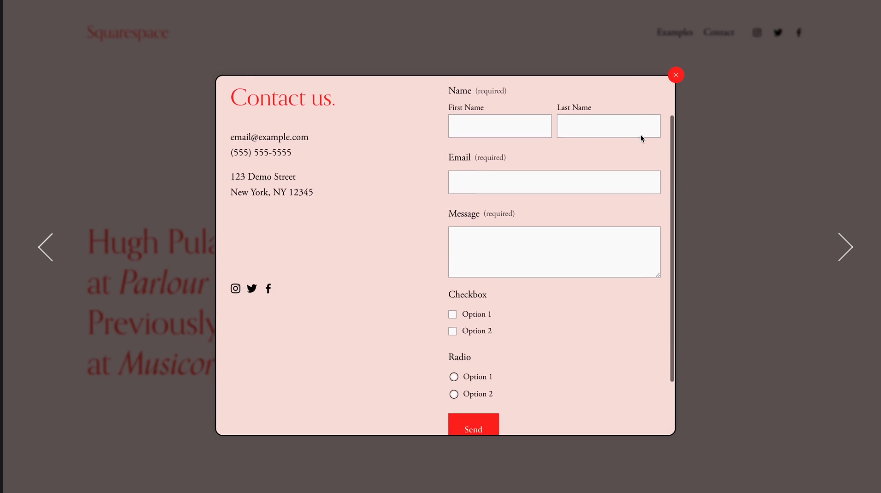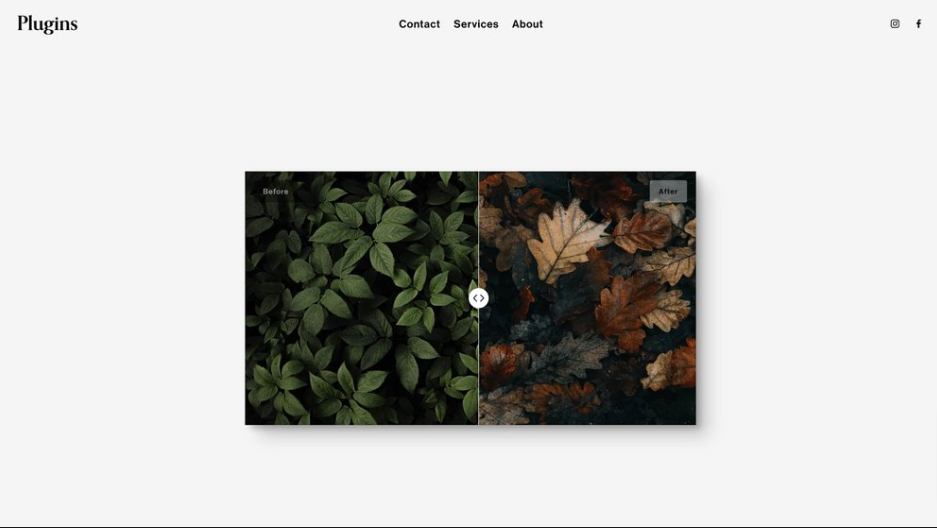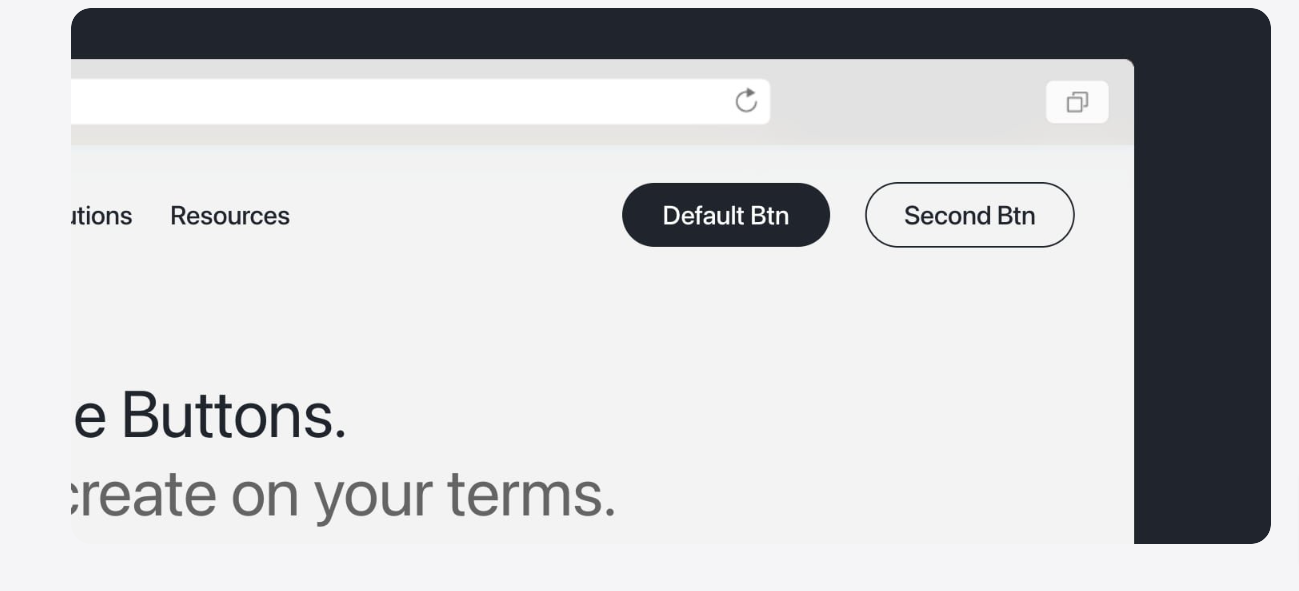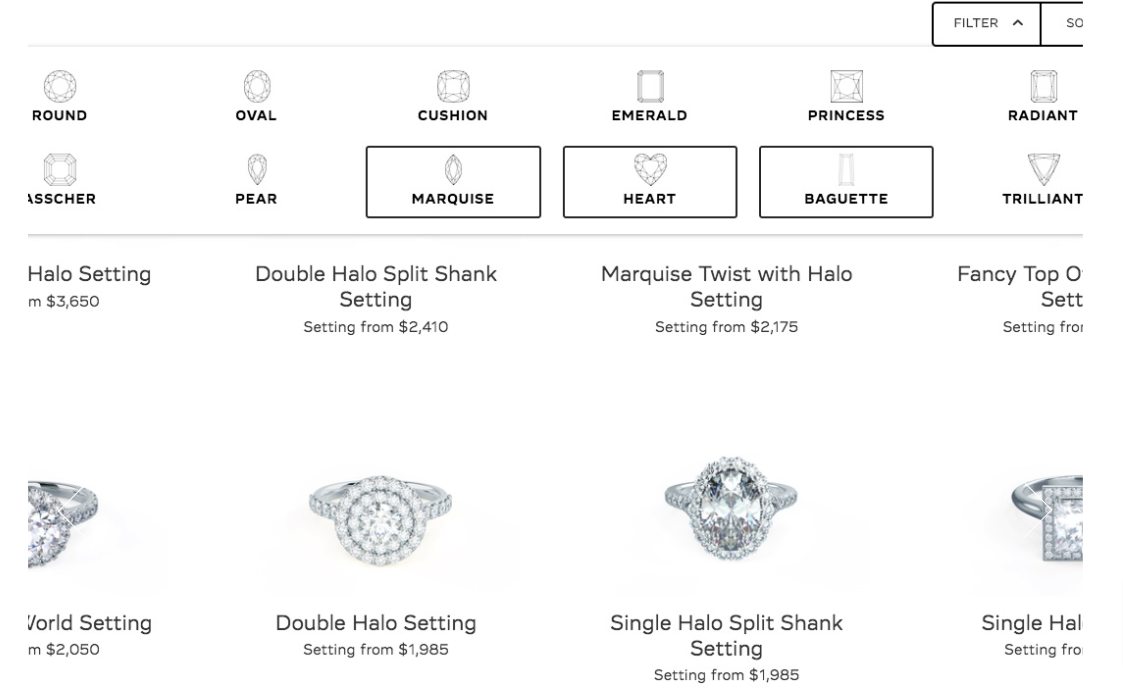Top Squarespace 7.1 Plugins to Enhance Your Website in 2025
Surely! Squarespace is great, but sometimes you need a little help to get your website exactly how you want it. As a designer, I have emailed back and forth with developers to change things with code and CSS snippets. This was a nice collection of free Squarespace 7.1 plugins I could instantly use on any site I was working on.
There are also, of course, some plugins made by other talented designers that I love. Today, I am going to introduce you 20 such free plugins. They can definitely elevate your Squarespace site to a whole new level. Oh, I’ll also mention a few paid plugins that I like, and some courses that will teach you to build your own plugins if that interests you.
Consider this your go-to read for swanky additions you can make to your Squarespace site–regardless of which plan you’re on. So let us to take a look at these plugins, and learn how they can enhance your website!
What Is A Squarespace Plugin?
If you think of a plugin as a small bit of code (usually CSS) that you can add to your Squarespace site (and which modifies its appearance and/or functionality), then you will begin to understand plugins a little better. They are useful because they allow greater flexibility in customizing your site and making it unique. However, it should be noted not to follow them too much. Sometimes, simplicity is key.
As you design your site, keep in mind your visitors — more importantly, your ideal clients — and focus on what dressing and content choices will provide them with the best experience possible!
Here Are Some Awesome Squarespace 7.1 Plugins For A Standout Site
The Lightbox Anything Plugin is a great addition to your Squarespace site because it lets you create customizable pop-ups for different types of content, like size charts, newsletter forms, and galleries.
Here's why people love it:
You can choose where your content comes from: pages, blocks, embedded videos, or external sites.
You get to customize how your pop-ups look and how they animate.
You can organize your pop-ups into groups for a neat display.
It can automatically pop up or be used for upselling or cross-selling.
It can replace the default lightboxes for galleries and image blocks.
It works with different templates, adjusts to different screen sizes, and is easy to install.
Cost: $59
2. MEGA MENU PLUGIN
So, Mega Menus are another way to add a touch of professionalism and polish to eCommerce websites, making their navigation both intuitive and visually appealing. Technically this is not a plugin, but rather a robust course designed for anyone who wants to learn how to create multi-column mega menus for their desktop! If they think it looks nice, they are more likely to interact with it which is what the menu is trying to do — sell you on something because you need to create these intricate menus for your site, this course will show you exactly how to do this also, it will work on either Squarespace 7.0 or 7.1 platform
Cost:$10.00
3.Spark Plugin
The Spark Plugin for Squarespace is a design tool full of 100+ custom MODification tools. All you gotta do is click on a block, edit, and it happens instantly. Using Spark will take any generic Squarespace website and make it your own with its multitude of design choices. So it is the most basic way to customize your Squarespace website and make it unique!
Cost: $9
4. Vertical Timeline
Tell a story with a vertical timeline. We use Quote Blocks for each event within the timeline, making it simple to add or rearrange important moments. Use this piece of code for all of your Squarespace websites and stand out from the crowd.
Cost :$65.00
5. LiveChat Plugin
LiveChat is an all-in-one customer service platform that is made to help improve satisfaction level among your customers and at the same time provide sales assistance. The LiveChat solution has features and functionalities that make the process of using it easy and interactive for both customers and the sales representatives. Whether through instant messaging or real-time assistance, LiveChat enables meaningful interactions that build trust and loyalty with your customer base.
LiveChat has given the ability for businesses to clearly respond to customers, tailor their services, address concerns, and consequently assisting them to convert as active users with the help of progressive customer care and service strategies.
Cost: $16.99/month - $59/month
6. SEOSpace
So, here is our first final SEO Plugin of SEO-Space, and here it is one of the best SEO Plugins for Squarespace and it can boost your site within days. It is one of the best free plugins available for Squarespace and with good reasons. It helps you discover how to boost your visibility and rankings through its detailed audit feature.
It guides you through everything from analyzing your website structure to optimizing meta tags, headings, and content. Following its recommendations helps you make significant changes to your website that allow you to get more and more traffic from organic sources, which in turn helps you build better online positioning.
Cost:
Free Plan: $0
DIY: $9.99
Premium: $24.99
7. Modal Popup
This Modal Popup Plugin makes it incredibly easy to create eye-catching popups for your site. The installation process is seamless, and comes with a helpful walkthrough video of where to map your integration. Plus, tailor how your popups look and work so that they fit your brand to a tee.
The best part? #2 The features of this plugin can be implemented with zero coding knowledge This can help you to bring your visitors to life with effective pop ups that will make their visit much more interesting and click on your site.
Cost: $25.00
8. Lazy Summaries
The Lazy Summaries plugin has been written to improve the functionality of summary blocks on your Squarespace website. This plugin completely eliminates the threshold of a maximum of 30 items per summary block, allowing you to list as many items as you desire in your summaries.
With Lazy Summaries, you can show a wide variety of content without the hindrance of arbitrary limits. Tailored for product, blog post, and portfolio entry display, this plugin allows you to present your visitors with a more filtered and dynamic browsing experience.
Using it using the Lazy Summaries plugin; thus, your squarespace will be popular and dynamic which will encourage a user to visit more and more content on your squarespace ultimately increasing user engagement and satisfaction.
Cost: $55
9. Squarespace Related Posts and Products Plugin
Automatic me — this plugin saves you time by automatically contextually linking your Squarespace website with related content The plugin identifies relevant content in other posts by dynamically analyzing the categories and tags of the current post and automatically generates a summary block to show those related posts.
Now this feature not only saves you time and hassle but also enhances your UX by giving visitors even more relevant content to look through. The plugin enhances engagement and lets users stay on your site longer by seamlessly directing them to related posts based on their interests.
Cost: $39.00
10. Before / After Image Slider
Enhance your Squarespace site with a before and after comparison slider. Use our no-code builder to customize it to match your brand effortlessly. Engage visitors as they slide between images, showcasing transformations seamlessly. Highlight your products or projects with ease and captivate your audience with visual impact.
Cost: $20.00
11. Automatic Table of Contents
Introducing a handy plugin that automatically generates a table of contents for your pages and blog posts, based on headings. Simply add the code to the pages or posts where you want it to appear. This feature is invaluable for longer blog posts, enhancing readability and navigation for your readers.
Cost: $29.9
12. Animated Scrolling Logos
Compatible with: any 7.1 Squarespace template Add infinite scroll functionality. You can easily adjust the speed of scrolling and the height of logo. And future updates on the original code. Compatible with all major browsers and mobile devices — Great performance on Firefox, Chrome, Safari, and Edge Note that you must have some custom code to make use of this plugin and it is only available for users on the Business plan or higher.
Cost: $25.00
13. MULTIPLE HEADER BUTTONS
Tired of struggling with CSS to add extra navigation buttons to your Squarespace site? Our plugin offers an advanced code solution, enabling you to easily incorporate multiple navigation buttons—whether it's a second, third, or even fourth. Take full control of your site's header navigation hassle-free with our plugin.
Cost: $20.00
14. Image Zoom & Follow
Introducing the Image Zoom Plugin by Will Myers, enabling touch-enabled image zooming and panning on your website. Customize the cursor, target specific image blocks, and tailor the zoom length to your preference. While support is provided on a best-effort basis, this plugin offers enhanced functionality for a dynamic user experience.
Cost: $20.00
15 .Rotating Announcement Bar
The Rotating Announcement Bar plugin by Will Myers. This plugin adds a captivating vertical rotation effect, reminiscent of Squarespace's primary support services, to your website's announcement bar. With this plugin, you can display multiple announcements in a visually appealing and attention-grabbing manner, ensuring your essential messages are noticed by visitors.
Cost: $20.00
16. Back to Top
Back to Top Plugin by Will Myers, simplifying the process of adding a "back to top" button to your Squarespace site. Customize the button with your own text to promote your website or content. This plugin offers users a convenient way to swiftly navigate back to the top of the page with just one click.
Cost: Free
17. Split Navigation
Split Navigation Plugin by Will Myers, revolutionizing the navigation of your Squarespace website with a visually stunning design. Split your navigation to either side of your logo or site title effortlessly in just a few simple steps. With its easy installation process and helpful setup video, this plugin ensures impressive ease of use for all users.
Cost: $20.00
18. Change Background on Scroll
The Change Background on Scroll plugin by Will Myers, a straightforward and user-friendly tool for incorporating dynamic background changes into Squarespace websites. This plugin empowers users to customize page backgrounds as visitors scroll, enhancing visual engagement. Whether for a single or multiple websites, it offers seamless functionality and versatility.
Cost: $20.00
19. Squarespace Filter Plugin
Universal Filter Plugin, a user-friendly and revolutionary enhancement for your Squarespace website. Its installation requires no coding knowledge, and dedicated product experts offer support. Compatible with Squarespace 7.0 and 7.1, this plugin has diverse applications for managing blogs, showcasing products, displaying galleries, promoting events, and beyond.
Cost: $70.00
20. BACKGROUND VIDEO CONTROLS
Introducing our versatile plugin compatible with Squarespace 7.0 and 7.1, offering enhanced functionality for background videos on all templates except Montauk. With added features like Play/Pause and Mute/Unmute buttons, customization is effortless—adjust colors, size, and position to your liking without any specialized knowledge required.
Cost: $39.
Frequently Asked Questions
-
Think of a Squarespace plugin as a custom code snippet (in the form of CSS, JavaScript, or HTML) that adds something extra to your site design or function that doesn’t natively exist in Squarespace tools. They install easily and work within the structure of your site.
-
Yes, if accessed through reliable channels. Independently, NEVER take code - Always use plugins from reputable developers or marketplaces, and never start copying random code not believing what it does. Search for plugins that are compatible with Squarespace 7.1 and have straightforward support documentation.
-
Not necessarily. Many plugins on this list Modal Popup, Spark Plugin, LiveChat, just to name a few, are no-coding to low-coding. But some may require that you paste code into Code Injection or Custom CSS, and that’s noob-friendly with tips.
-
Absolutely. Plugins like Back to Top, SEO Space (Free Plan) , and Lightbox Anything (Free Version) can greatly enhance user experience and, by extension, the performance of your site, and they’re free!
-
These plugins cover a wide range of enhancements, such as:
Popups & Lightboxes
Sticky headers or buttons
SEO analysis tools
Mega menus
Custom scrolling effects
Image comparison sliders
Tables of contents
Instagram integrations
Product filters
Background controls on scroll